



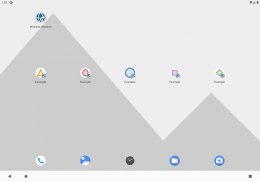




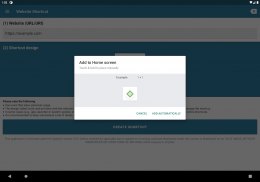


توضیحات Website Shortcut
Personalize your Android homescreen by creating your own icon shortcuts for websites. Customize your website shortcuts with your own selected text and image. Furthermore, there are no advertisements and it's free. I made it originally for myself, and decided to share. Giving a fair rating is very well appreciated!
Many applications have made the switch from native applications to a single mobile-friendly website. Although this is a positive development, it means that you can only open them conveniently via bookmarks. This requires two taps in the best case, while a shortcut on your homescreen requires only a single tap! It is especially convenient and time-saving for often visited websites.
From Android Oreo on (due to an API change, on which this app is built upon), the bottom right tiny icon of the app the shortcut belongs to is added automatically by the launcher.
Features:
* Automatically detect name and icon (via the website URL)
* Make use of "Share via..." in any other application (e.g. Chrome) to create shortcuts
* Icon selection via both path (local) and URL
* Supports linking local application URIs (e.g. whatsapp://send?text=Hello)
* Shortcut preview
* Automatic protocol prefix
* URL validation
* Broad support for image formats: *.png, *.jpg, *.jpeg, *.ico, *.gif, *.bmp
* Free
* No advertisements
* Dynamic adjustment of icon dimensions
* Works with icon packs
--- Data policy
Installation of a shortcut is done by forwarding the shortcut (label/icon) to the launcher of the device, with an Intent containing the Website (URI/URL) to open and a creation timestamp. The launcher maintains the Intents associated with the shortcuts. The only persistent state kept by the app is local. This state consists of the user settings, which pertain to the workings of the app (for example whether to show preview, auto-detect label/icon). The values of these settings are viewable and editable by opening the in-app settings page. These settings are stored using the normal Android Preferences API on the device locally. Uninstalling the app (i.e. via Settings -> Apps -> Application List -> Website Shortcut -> Uninstall) will remove the app from the device, including all local state (user settings). The Android uninstallation procedure will also notify the launcher, which should remove from it all shortcuts associated with the app. There are no advertisements in this app.
--- App permissions
The application requires a set of permissions to function properly.
Below is explained for each permission what it is intended for.
(a) INTERNET: the retrieval of icons whose URL has been provided by the user.
(b) INSTALL SHORTCUT: the installation of shortcuts defined by the user.
(c) SD-CARD READ (app permission removed per Android Oreo): the retrieval of icons whose path has been provided by the user.
--- License
Copyright 2015 Deltac Development
Licensed under the Apache License, Version 2.0 (the "License"); you may not use this file except in compliance with the License. You may obtain a copy of the License at
http://www.apache.org/licenses/LICENSE-2.0
Unless required by applicable law or agreed to in writing, software distributed under the License is distributed on an "AS IS" BASIS, WITHOUT WARRANTIES OR CONDITIONS OF ANY KIND, either express or implied. See the License for the specific language governing permissions and limitations under the License.
شخصی صفحه اصلی آندروید خود را با ایجاد کلید های میانبر آیکون خود را برای وب سایت. میانبرهای وب سایت خود را با متن انتخاب شده خود را و تصویر. علاوه بر این، هیچ آگهی وجود دارد و آن رایگان است. من آن را در اصل برای خودم، و تصمیم گرفت برای به اشتراک گذاشتن. دادن امتیاز عادلانه است که به خوبی قدردانی!
بسیاری از برنامه ها سوئیچ از برنامه های بومی به یک وب سایت واحد تلفن همراه پسند کرده اند. اگر چه این یک پیشرفت مثبت است، به این معنی که شما فقط می توانید آنها را به راحتی باز کردن از طریق بوک مارک ها. این امر مستلزم دو شیپور خاموشی در بهترین حالت، در حالی که یک میانبر بر روی صفحه اصلی خود را نیاز به تنها یک شیر! این امر به ویژه مناسب و صرفه جویی در زمان برای وب سایت ها اغلب بازدید کردند.
از آندروید ها Oreo در (به دلیل تغییر API، که در آن از این برنامه بر ساخته شده)، پایین آیکون کوچک به سمت راست برنامه از میانبر متعلق به طور خودکار توسط پرتاب اضافه شده است.
امکانات:
* به صورت خودکار شناسایی نام و آیکون (از طریق آدرس وب سایت)
* استفاده از "به اشتراک گذاری از طریق ..." در هر برنامه دیگر (به عنوان مثال کروم) ایجاد کلید های میانبر
* انتخاب آیکون از طریق هر دو مسیر (محلی) و URL
* پشتیبانی از ارتباط URI ها برنامه های محلی (به عنوان مثال واتساپ: // ارسال متن = سلام)
* پیش نمایش میانبر
* پیشوند پروتکل ها به صورت خودکار
* اعتبار URL
* حمایت گسترده از فرمت های تصویری: * فعلی، * .JPG، * .JPEG، * .ICO، * .GIF، * bmp و
* رایگان
* بدون تبلیغات
* تنظیم پویا ابعاد آیکون
* با بسته آیکون این نسخهها کار میکند
--- سیاست داده
نصب و راه اندازی یک میانبر است حمل و نقل میانبر (برچسب / آیکون) به پرتاب از دستگاه، با یک Intent که حاوی وب سایت (URI / URL) برای باز کردن و مهر زمان ایجاد انجام می شود. پرتاب حفظ مفاهیم مرتبط با کلید های میانبر. تنها حالت پایدار نگه داشته شده توسط برنامه های محلی است. این حالت شامل تنظیمات کاربر، که مربوط به کارکرد برنامه (برای مثال آیا برای نشان دادن پیش نمایش، شناسایی خودکار برچسب / آیکون). مقادیر این تنظیمات قابل مشاهده و قابل ویرایش با باز کردن صفحه تنظیمات در برنامه می باشد. این تنظیمات با استفاده از API تنظیمات آندروید طبیعی بر روی دستگاه به صورت محلی ذخیره می شود. پاک کردن برنامه (به عنوان مثال از طریق تنظیمات -> نرم افزار -> فهرست برنامه -> میانبر وب سایت -> حذف) برنامه را از دستگاه حذف، از جمله تمام (تنظیمات کاربر) دولت محلی است. روش حذف آندروید نیز پرتاب، که باید از آن تمام کلید های میانبر در ارتباط با برنامه حذف اطلاع دهید. هیچ آگهی در این برنامه وجود دارد.
--- مجوز نرم افزار
این نرم افزار نیاز یک مجموعه از مجوز برای عملکرد درست.
در زیر برای هر یک از اجازه آنچه در آن است در نظر گرفته شده است.
(یک) اینترنت: بازیابی آیکون که URL توسط کاربر فراهم شده است.
(ب) افزودن میانبر: نصب و راه اندازی از کلید های میانبر تعریف شده توسط کاربر.
(ج) SD-CARD READ (مجوز برنامه حذف در هر آندروید ها Oreo): بازیابی آیکون که مسیر توسط کاربر فراهم شده است.
--- مجوز
کپی رایت 2015 توسعه Deltac
مجوز تحت مجوز آپاچی، نسخه 2.0 ( "مجوز")؛ شما ممکن است این فایل به جز در انطباق با مجوز استفاده کنید. شما ممکن است یک کپی از مجوز در به دست آوردن
http://www.apache.org/licenses/LICENSE-2.0
مگر در مواردی که قانون قابل اجرا مورد نیاز و یا به صورت کتبی توافق، نرم افزار تحت مجوز توزیع شده است را در یک "آنگونه که هست" توزیع شده، بدون ضمانت یا شرایط از هر نوع، صریح یا ضمنی. مجوز برای مجوز زبان خاص و محدودیت تحت مجوز ببینید.







